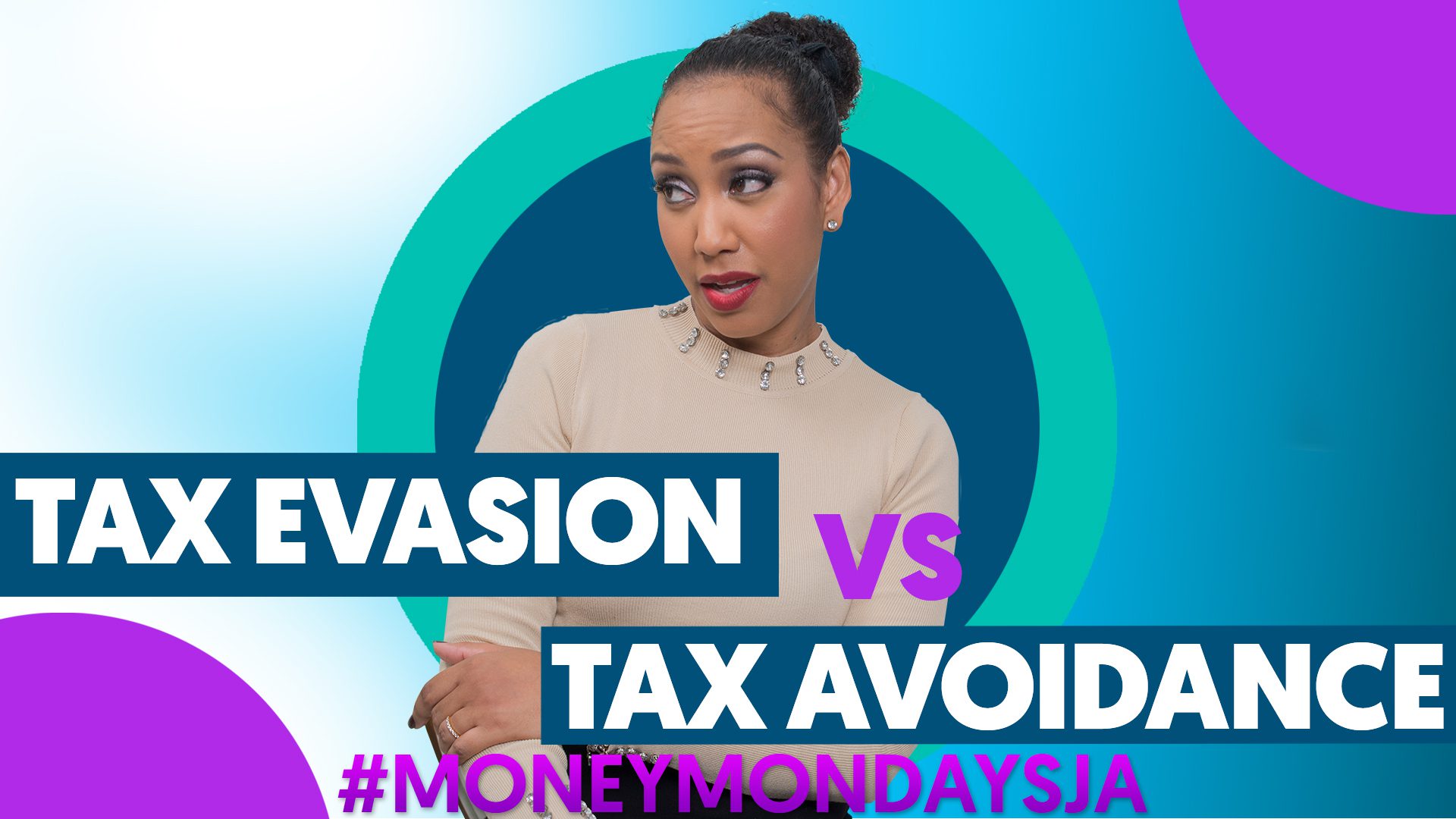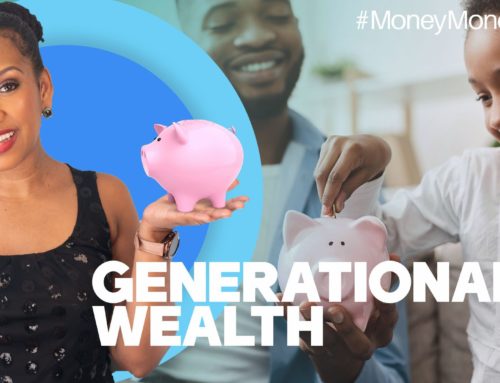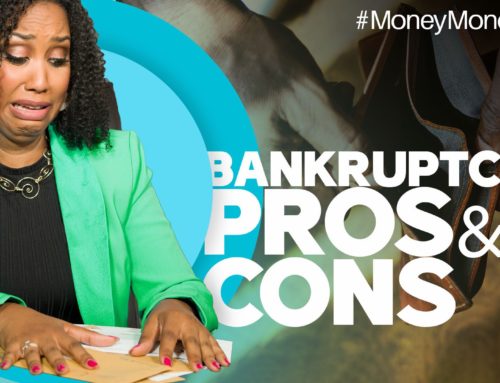How do you buy and sell shares on the Jamaica Stock Exchange? Do you call your broker or send them an email to tell them how many shares you want to buy and at what price? Yeah that’s old school! By the time they respond, you may lose the gains you could have made. On the stock market, time is literally money. That’s why on this long overdue episode, I’ll be showing you how to use JTrader Pro so that you can place your own orders to buy and sell stocks in less than five (5) minutes.
What is JTrader Pro?
JTrader Pro is an online platform by the Jamaica Stock Exchange that allows you to buy or sell your own stocks. It’s quite simple, and once you learn how to use it, you can start trading stocks all by yourself in no time. To start using JTrader Pro, you will need to have a brokerage account and a JCSD number, which you get when you open the account. However, not all the firms facilitate JTrader Pro. The ones that do are, of course, PROVEN Wealth, Barita, NCB Capital Markets, Sagicor Investments, VM Wealth, GK Capital, and SSL. JMMB has its own platform called Moneyline, and Mayberry has its own thing too so they don’t use JTrader.
You can access the JTrader Pro platform by going to jtraderpro.jamstockex.com. Click sign up to go to the first step of the registration process. Fill in your personal information such as name, address, TRN, the usual. You’ll also be asked to enter your JCSD account number, broker and the amount of money you are requesting from your brokerage account to start buying stocks.
Remember your brokerage account is different from your JCSD account. Your JCSD account is an account at the Jamaica Central Securities Depository that holds the securities you own. Your brokerage account is your account at a brokerage house or broker like NCB Capital Markets, Barita Investments, Sagicor Investments etc that holds the money you want to use to buy shares, or holds the money you get after selling shares.
Now if you don’t have a JCSD account, after you register, you can ask your broker to open a brokerage account for you so that you can get a JCSD account through the JTrader platform. You can’t have a JCSD account without a brokerage account as every trade on the Jamaica Stock Exchange goes through a broker. Go to Accounts and select from the menu option Add a JCSD account. It will ask if you have an JCSD account, choose no, then enter the information requested. You will have to wait to be contacted by the broker to complete the process.
Funding your account
Now back to Jtrader Pro for those who already have a broker. Before you can start buying stocks, you will have to wait on your broker to put the funds on your Jtrader account. This is called a fund in. You are able to request funds to be placed on your JTrader Profile whenever you want to purchase stocks if you don’t have any money in it already. While we wait for the funds to come in, we can explore the Jtrader Pro website or sell some stocks.
When you log into the Jtrader Profile, you are taken to the home page that gives you a summary of what is going on your account. From this page, you can see your account number, how much money you have available, orders that you’ve placed and are waiting to be executed and any pending fund in or fund out requests.
You can also see this by selecting account overview on the Accounts Tab. Under the Accounts tab, there is also the option to make a fund in or fund out request or add another JCSD account. Yes, you can have more than one.
The next tab is Trade – This Trade tab gives you the option to Place An Order or View Orders. But before we place an order, we want to see what’s happening in the market. To see what is happening, we go to the Markets Tab. This is where the action is.
At the top is the Market Index. This gives a summary of the index value of the various indices on the JSE, their market capitalization and how the index values change from day to day.
Scrolling down some more takes us even further into the market. We can select if we want to go deeper into the bond market, USD market, the main market or the junior market. Let’s go deeper into the Main Market. Now we can see all the stocks that are available for sale.
The market status column tells if the market is opened, closed or if the stock has been halted, or if trading of the stock has been suspended. Best Bid Quantity tells us the highest number of shares of a particular company an investor is willing to buy. Best Bid in Dollars tells us the highest price at which an investor is willing to buy. Best Ask in Dollars gives us the lowest price at which an investor is willing to sell the shares. In other words, he will sell 1834 shares at one-dollar-seven-cents each if you agree to buy at the same price or higher. Best Ask Quantity tells the highest quantity of a particular company’s shares the investor is willing to sell.
Open Price is the price at which the stock first trades when the trading begins for that day. Last Price is the last price it traded at on that day. VWAP stands for – no, not very WAP ala Cardi B. It’s the Volume Weighted average price. That’s the average trading price of that stock based on the prices and quantity of the stock traded for that day. VWAP is just another name for close price. The rest is pretty much self-explanatory.
It gets even better. We can select a particular company’s stock to see all the orders that have been placed to buy or sell the stock. This is called the queue. Thes orders in the queue are waiting to be matched and filled. If the price and quantity that one investor wants to sell at, match the price and quantity another investor wants to buy at, then we say there is a match. The order is filled and then the respective investors receive a statement two days after the transaction. Why two days? Remember T+2, Transaction + plus days – that is the number of days the JCSD takes to process a transaction.
Let’s look at an example. Here’s Caribbean Cement, we can see that there are thirty-three orders to buy and thirty-three orders to sell. Looking at the buy queue, we can see that the highest price that an investor is willing to buy, or the best bid price, is sixty-six Jamaican dollars and ten cents. When we look at the sell queue, we can see that the lowest price, the best bid ask, is sixty-eight Jamaican dollars.
Now let’s circle back to how we place a trade, the broker should have funded our account by now.
The first thing we do is select a JCSD account. What are we doing? Buying or selling, you have the option to select which one you want to do here. We are going to buy. Then next is order type. The order type determines the price that you are going to buy or sell the stock at. The JSE gives five options.
Limit – A Buy Limit order will execute the order up to the price you will enter. This means that if you enter a price of sixty-six Jamaican dollars, this is the highest price at which you are willing to buy, right, it is the limit. That means if there is a lower price at which you can buy, the order price will be the lower price.
A Sell Limit on the other hand will execute down to the order price. Meaning that if you want to sell at seventy dollars then seventy dollars is the floor. If there are higher prices at which you can sell, then the order price will be the higher price.
Market Order – If you select market order, instead of you giving a price, the order will be executed at the best prices given. If you are buying, it will be executed at the lowest price at which an investor is willing to sell. If you are selling, it will be executed by the highest price an investor is willing to buy at. It’s like going to the coronation market and buying a pound of Irish potatoes at the price given by the vendor instead of haggling with the vendor to lower the price.
Next, you enter the number of shares you want to order. Then the Price, that is if you did not choose Market Order, then Expiry Type. As you can see, there are different expiry types:
An All or None order means that if there is no opposite order that matches the number of shares you want to buy and price you want to buy at then no portion of the order should be filled.
For a Fill or Kill order, the complete order quantity must be filled as soon as the order enters the market. If it is not filled immediately, the order should be cancelled. It should not even join any line, no waiting, impatient much?
Fill and Kill – For this one, if the entire order can’t be filled as soon as it enters the market but some of the order can be filled then that portion is filled, and the rest of the order cancelled immediately. In other words, you not craven, you will take what you can get.
If you selected a limit, market or all and none order, you can choose when you want your order to expire. You can select good for date meaning that if it isn’t filled for that trading day then it can be cancelled, good till Date means that you will give a date for when the order is to be cancelled or you can select good till canceled. This means it will be there until when the JSE decides to cancel it.
Once all of the information requested is entered, you select review request to review the information you entered as well as see the fees that will be applied. These fees include your broker’s commission fee, JSE Fee also called Cess plus GCT on these fees. The JSE Fee is zero point three three per cent (0.33%) of the value of your order. The broker’s commission depends on your broker and may range from zero-point-seven-five percent (0.75%) to two percent (2%).
Check the box that you have confirmed and that’s it, your order has been placed.
To view orders that you have made, go to the Trade Tab and select View Orders. Suppose you have decided that you no longer want to place this order, you can cancel the order. Select view details and then Cancel and just like that, the order is cancelled. And that is how you use JTrader Pro.
Categories: MoneyMondaysJA
Audio Only
More #MoneyMondaysJA Episodes